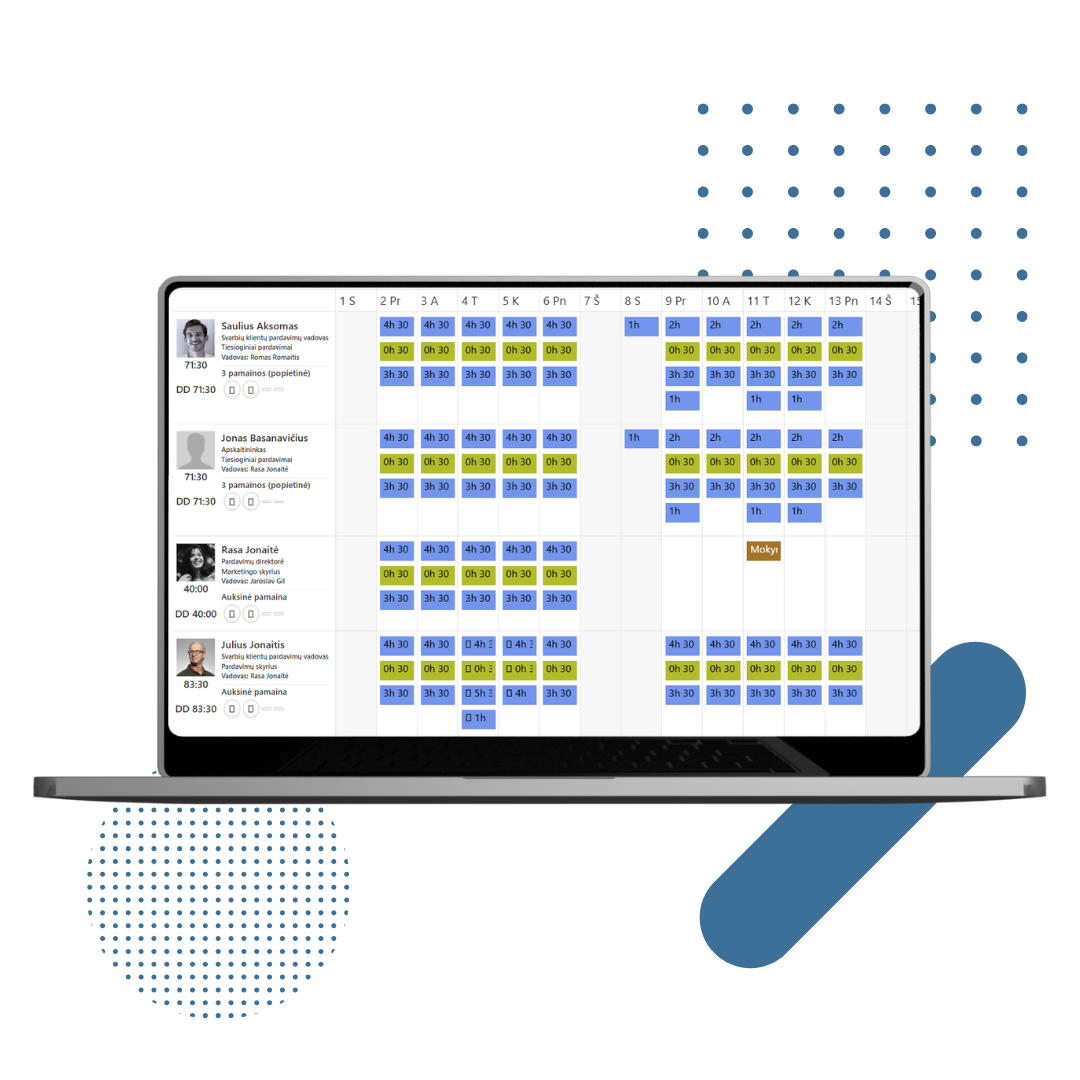
Work Schedule and Time Tracking Management
Vecticum's business trip management solution helps employees properly document business trips and provide information about incurred expenses, reduces manual work for accounting, and provides managers with centralized information about planned and actual business trip costs.
Try NowWhy is it worth using?
Faster and more convenient schedule creation
Work schedules are created automatically based on pre-prepared templates, which significantly reduces manual work and saves administration time.
Legal compliance with labor code
The system automatically checks whether schedules comply with work and rest regime requirements, thus ensuring compliance with legal regulations.
Clear organizational structure and responsibilities
Grouping employees with assigned managers helps manage large teams more efficiently and ensures clarity of responsibilities.
Comprehensive and accurate work time tracking
Employees can mark their actual work time themselves, and all absences (vacations, sick leave, business trips) are automatically included in schedules and timesheets.
Integration with access control systems
Accurate work time recording is ensured through automatic arrival/departure registers, reducing the risk of errors and fraud.
Easy data export and analysis
The system generates Excel format timesheets and reports, allowing quick data analysis and optimization of human resources.
How does it work?
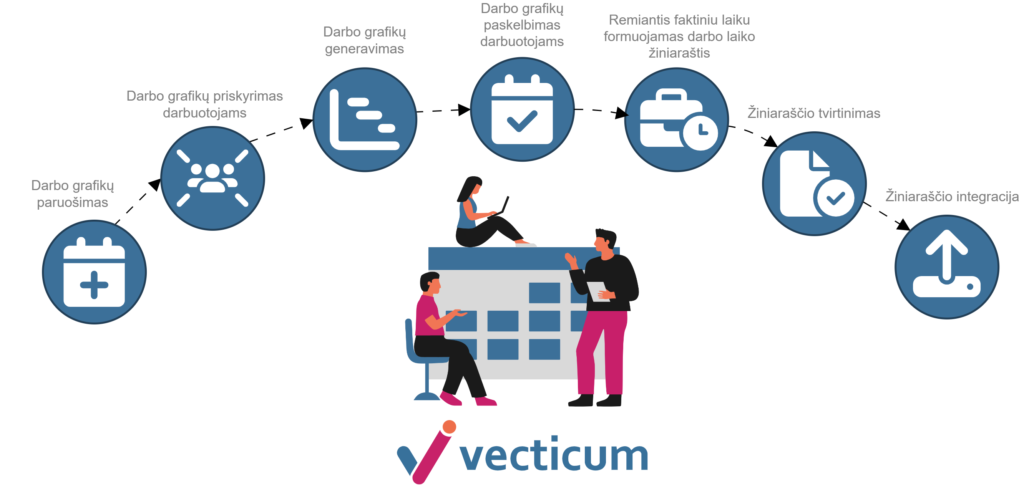
Schedule creation: A manager or responsible person selects a template (weekly or rolling) and assigns it to an employee or group of employees. The system automatically generates a schedule for the month.
Legal compliance control: The system automatically checks whether work schedules comply with Labor Code requirements – rest time, overtime limits, etc.
Schedule adjustments and publication: Managers can adjust schedules, publish them, and employees see the published schedule in their account in real time.
Actual work time recording: Employees can record their worked hours themselves, and managers can adjust deviations. Absences are automatically included in the schedule and timesheet.
Timesheet formation and approval: The system forms work time timesheets based on schedule and actual time, allows their approval and export to Excel (timesheets, absence and cumulative time tracking reports).
Work Schedule and Time Tracking Management Functions:
- By default, one employee can be assigned only one employment contract and one schedule;
- Two types of employee work schedule templates: weekly or rolling;
- Ability to divide employees into groups indicating the group’s manager and people responsible for time tracking;
- Ability to assign work schedules to a group of employees according to a work schedule template;
- Ability to assign one of the templates to an employee, specifying its effective date;
- Automatic work schedule filling according to the assigned template for 1 month;
- Work time and rest time regime verification according to the main maximum working time requirements established in the Labor Code:
- Cannot work more than 6 days in 7 consecutive days.
- Within a period of 7 consecutive calendar days, cannot work longer than 8 hours of overtime, with the employee’s written consent – up to 12 hours of overtime per week.
- Daily uninterrupted rest between working days (shifts) duration cannot be shorter than 11 consecutive hours.
- During a period of 7 consecutive days, the employee must be granted at least 35 hours of uninterrupted rest time.
- If the employee’s working day (shift) duration is more than 12 hours but not more than 24 hours, uninterrupted rest time between working days (shifts) cannot be less than 24 hours.
- If duty lasts 24 hours, rest time lasts no less than 24 hours.
- Ability for the manager and/or person responsible for time tracking to adjust and publish the prepared schedule for their group’s employee;
- Work schedule generation and publication
- Employees can view their work schedule in the “Schedules” card in their account. The publication date is indicated next to the published work schedule;
- Ability for the manager and/or person responsible for time tracking to record work time deviations (actual working hours);
- Information in the schedule is displayed in real time. All approved absences (sick leave, vacations, business trips) are also displayed in the schedule in real time. If an absence from work occurred after the work schedule was published, the absence entry will adjust the schedule (delete work hour entries for those days). All absences from work are displayed in the schedule as a full working day, by default full absence day information is transferred to the timesheet;
- Recording of actually worked time;
- Ability for the employee to record actually worked time themselves;
- Printing timesheets to Excel based on actually worked time;
- Formation of work time tracking sheet according to work schedule;
- Automatic supplementation of work time tracking sheet in cases of vacations, absences, sick leave;
- Ability to approve work time tracking sheet;
- Access control integration;
- Excel reports:
- Timesheet report. For a specific person or specific team (max up to 100 people);
- Cumulative work time tracking report;
- Absence from work report;
- Work time tracking by projects;
- Prepared work schedule familiarization/approval process;
- Actual work time marking approval process;
Additional functions available for an additional fee:
Frequently Asked Questions
What is Vecticum?
Vecticum is a flexible business management system designed to automate various processes: from vacation or invoice approval to custom solutions tailored to the company. It allows centralized document management, ensures security, smooth employee workflow, and easy adaptability for both small and large organizations.
What is the price of Vecticum?
Vecticum offers flexible pricing plans tailored to the company’s number of employees and scope of selected solutions. To receive a personalized offer, we invite you to fill out the inquiry form or contact our team.
How to try Vecticum?
To try Vecticum, fill out the registration form – our team will contact you and provide a demonstration and trial opportunity, tailored to your needs.
How quickly can the Vecticum system be launched?
Standard solution deployment can take up to one hour. Each company’s deployment process is coordinated individually, taking into account the number of selected modules and the organization’s internal processes.
Is Vecticum suitable for small and medium-sized businesses?
Yes, Vecticum is a flexible platform suitable for small, medium, or large organizations. Solutions are easily adapted to individual business needs.
Can Vecticum be used by foreign companies or employees?
Yes, Vecticum supports multiple languages – the system is available in English, Lithuanian, Russian, Polish, and Latvian, making it easily accessible for international teams.
Contact us for a system demonstration
Fill out the form and we will contact you regarding the system presentation
Or contact us directly:

