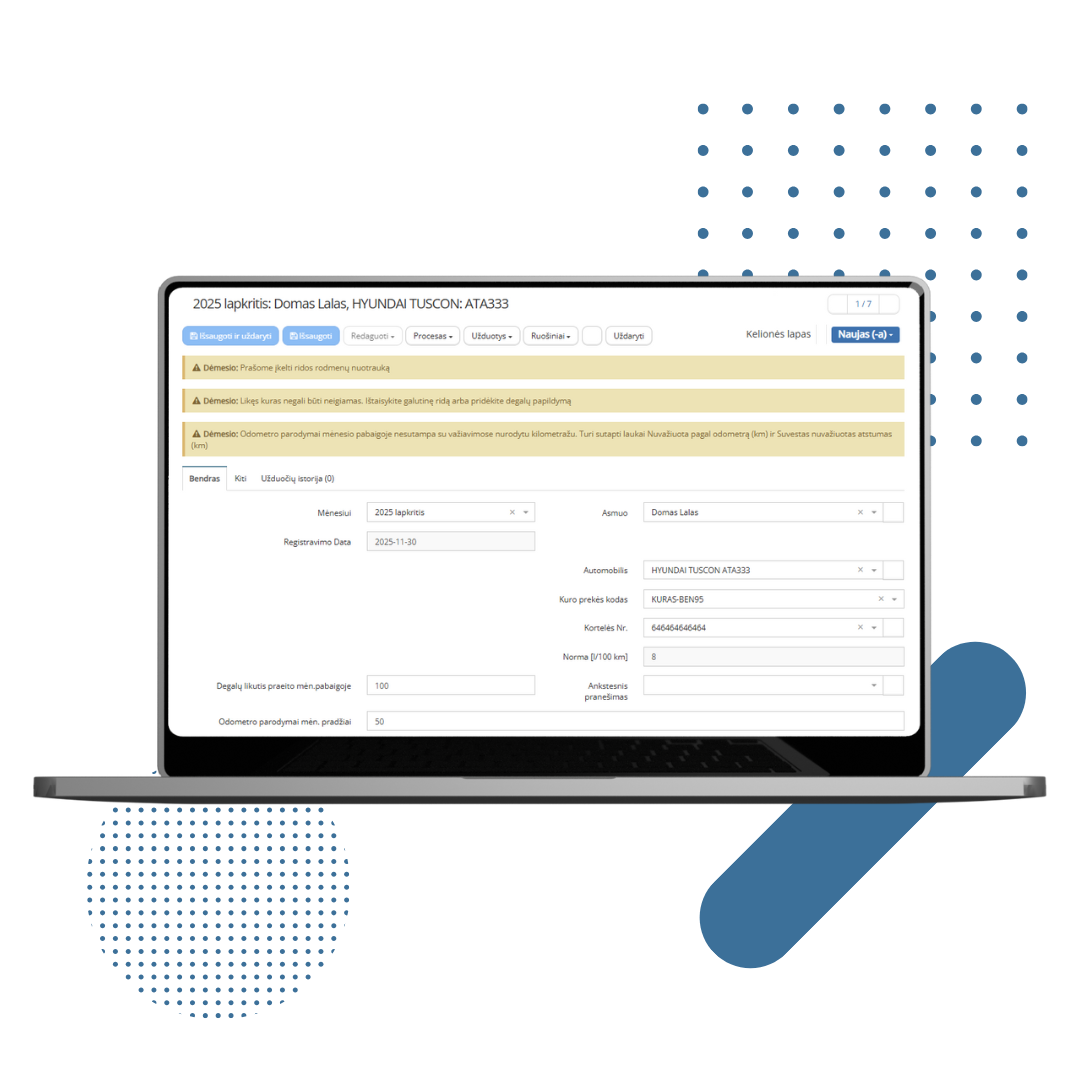
Travel Sheet Management
Easily manage trips, fuel and reports – VECTICUM solution helps avoid errors, meet deadlines and organize transport accounting more efficiently.
Try NowWhy is it worth using?
Efficient Vehicle Fleet Management
All data about company transport is centralized, including responsible persons, usage types and fuel norms.
Automated Fuel Data Import
Manual work is reduced as fuel refill data is easily imported from Excel reports.
Systematic Reminders
Automated notifications ensure that travel sheet reports are submitted on time, reducing delays and data gaps.
Automatic Calculations
The system automatically calculates fuel balances, odometer readings and fuel consumption, reducing the need for manual calculations.
Flexible Approval Process
The ability to use different approval sequences allows easy adaptation of the system to company internal processes.
Convenient Reports
The ability to print travel sheets allows easy information sharing and use in accounting or internal control.
How does it work?
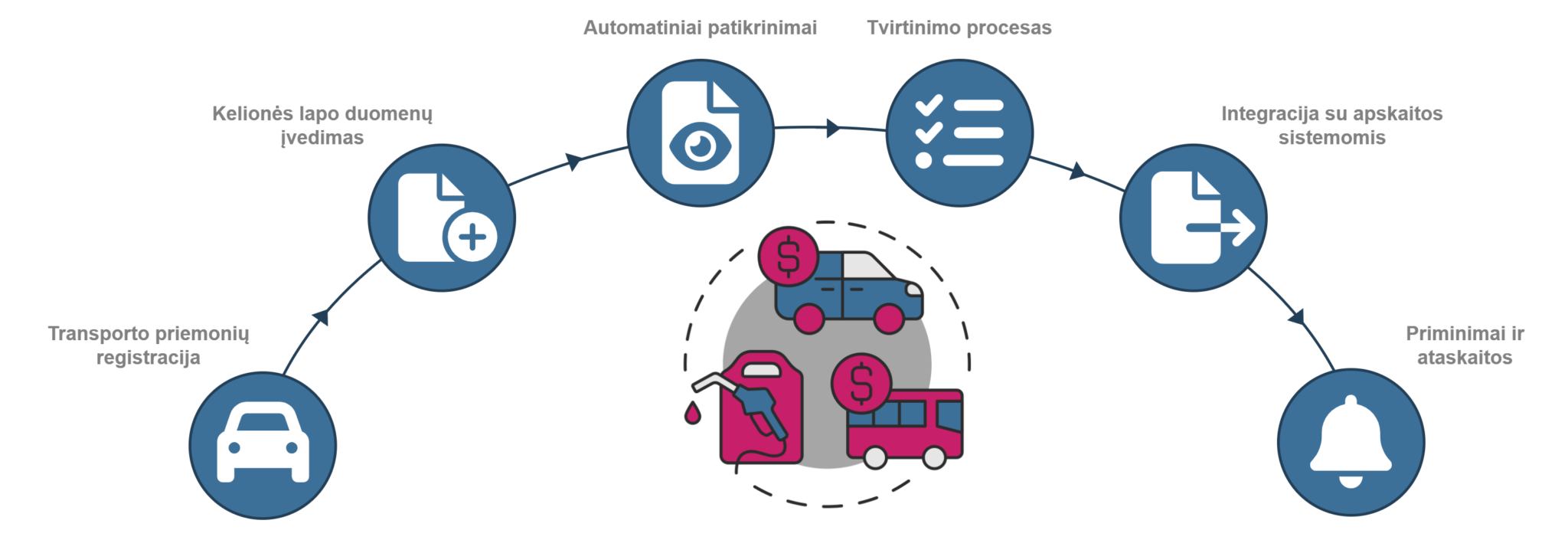
Vehicle Registration and Fuel Data
Travel sheet management begins with registering the vehicle fleet in the system. Each vehicle is assigned responsible persons, usage types, fuel norms and other important parameters are set.
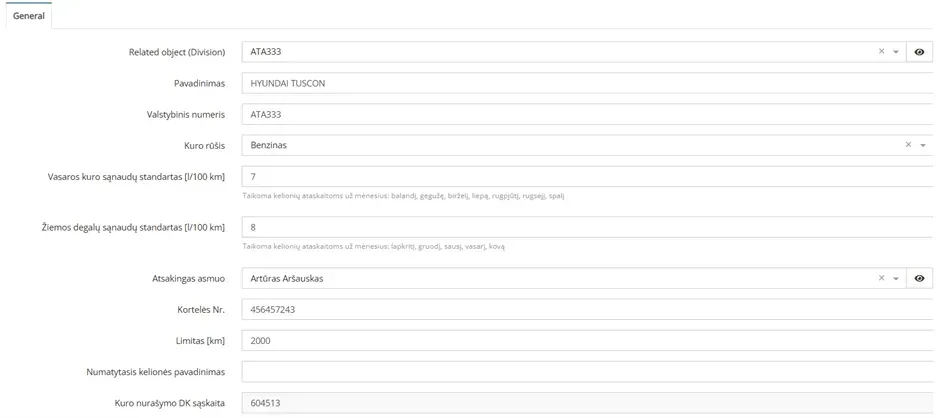
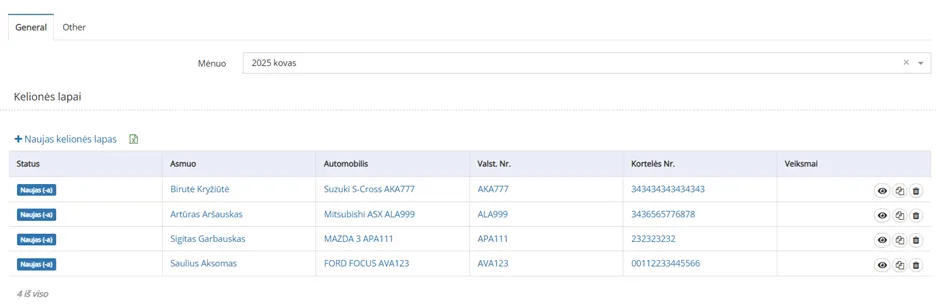
Automatic Travel Sheet Creation
The system automatically generates a monthly travel sheet form for each vehicle so that the user only needs to enter routes and distance traveled.
Route and Fuel Refill Data Registration
Drivers fill out travel sheets by entering daily trips. The system allows:
- Enter trip data with weekend and holiday markings.
- Automatically import fuel refill data from Excel files or enter it manually.
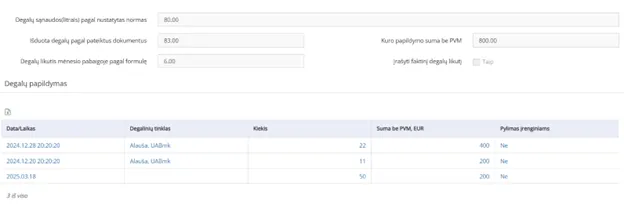
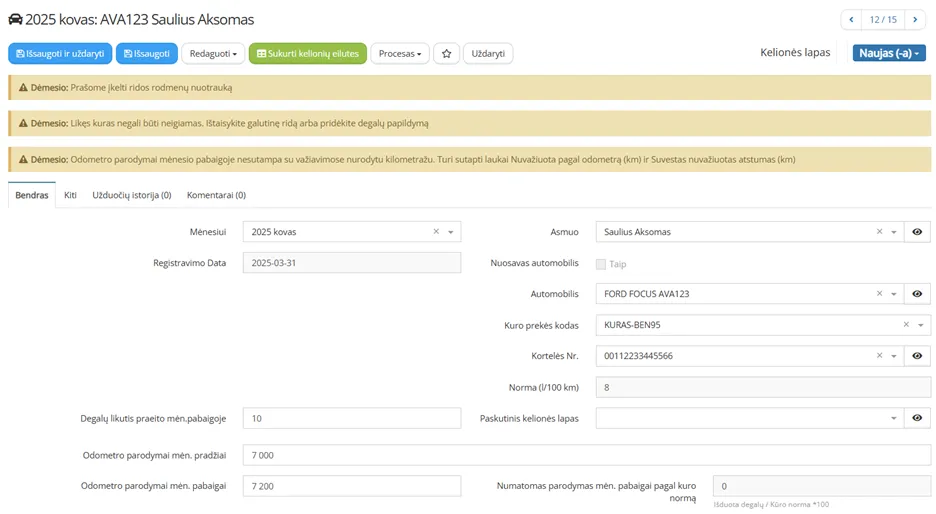
Automatic Checks and Error Prevention
The system performs various checks that ensure data accuracy. This helps the user properly complete the travel sheet, and accounting needs less time for verification and data clarification:
- If monthly mileage exceeds the norm, the user must provide a comment.
- Mandatory to upload odometer reading photo at the end of the month.
- The system checks if the final mileage matches the initial mileage + sum of all trips.
- Fuel balance is calculated – if fuel balance becomes negative, the system informs the user and does not allow report approval.
Approval Process
Travel sheets are approved in a set sequence that can be adapted to company needs:
- Driver (travel sheet author)
- Direct manager
- Assigned accountant
- Export to ERP system.
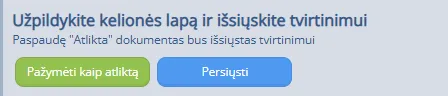

Automatic Export to ERP System
Approved travel sheets together with all fuel refill data are automatically exported to the ERP system. This ensures smooth data transfer and facilitates accounting processes.
Reminders and Reports
The system has reminders that inform drivers about the need to submit travel sheets by the deadline. A document is generated for the approved travel sheet report, which can be signed using internal system tools (unqualified electronic signature).
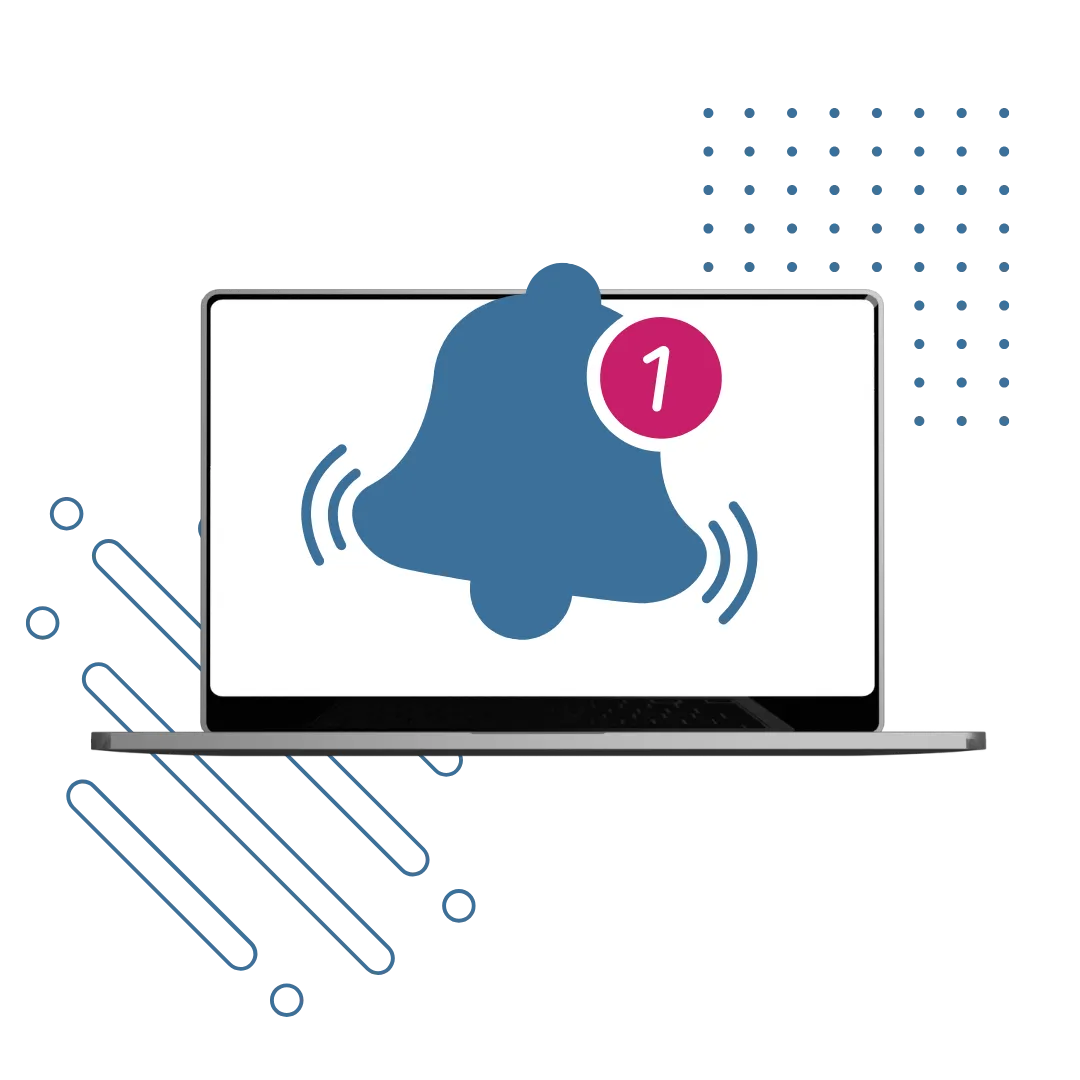
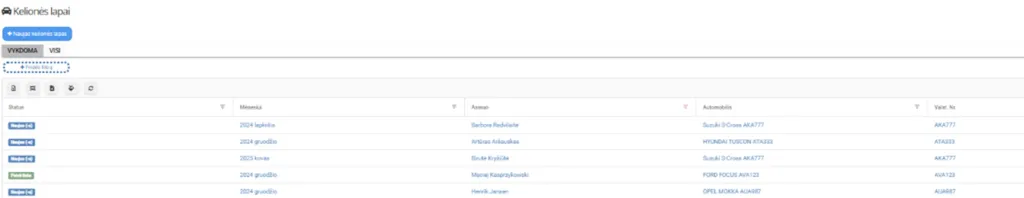
Archiving and Data Storage
All travel sheets are stored in the system, allowing easy access to historical data, data analysis, and data transfer to analytical tools.
Travel Sheet Management Features
- Vehicle fleet register, together with responsible persons, vehicle usage types, fuel consumption norms, etc.
- Fuel refill import from Excel report.
- Ability for employee to submit fuel invoices independently during the month and transfer them to advance reports.
- Reminders to employees that they need to submit travel sheet reports at the end of the month.
- Automatic calculation of fuel balances, odometer readings, consumed fuel based on filled routes.
- Automatic checks, assistance in filling out travel sheets and reducing errors.
- Travel sheet approval according to various approval sequences.
- Travel sheet archive.
- Printable travel sheet report.
What is Vecticum?
What is the pricing for Vecticum?
Contact us for a system demonstration
Fill out the form and we will contact you regarding the system presentation
Or contact us directly:

