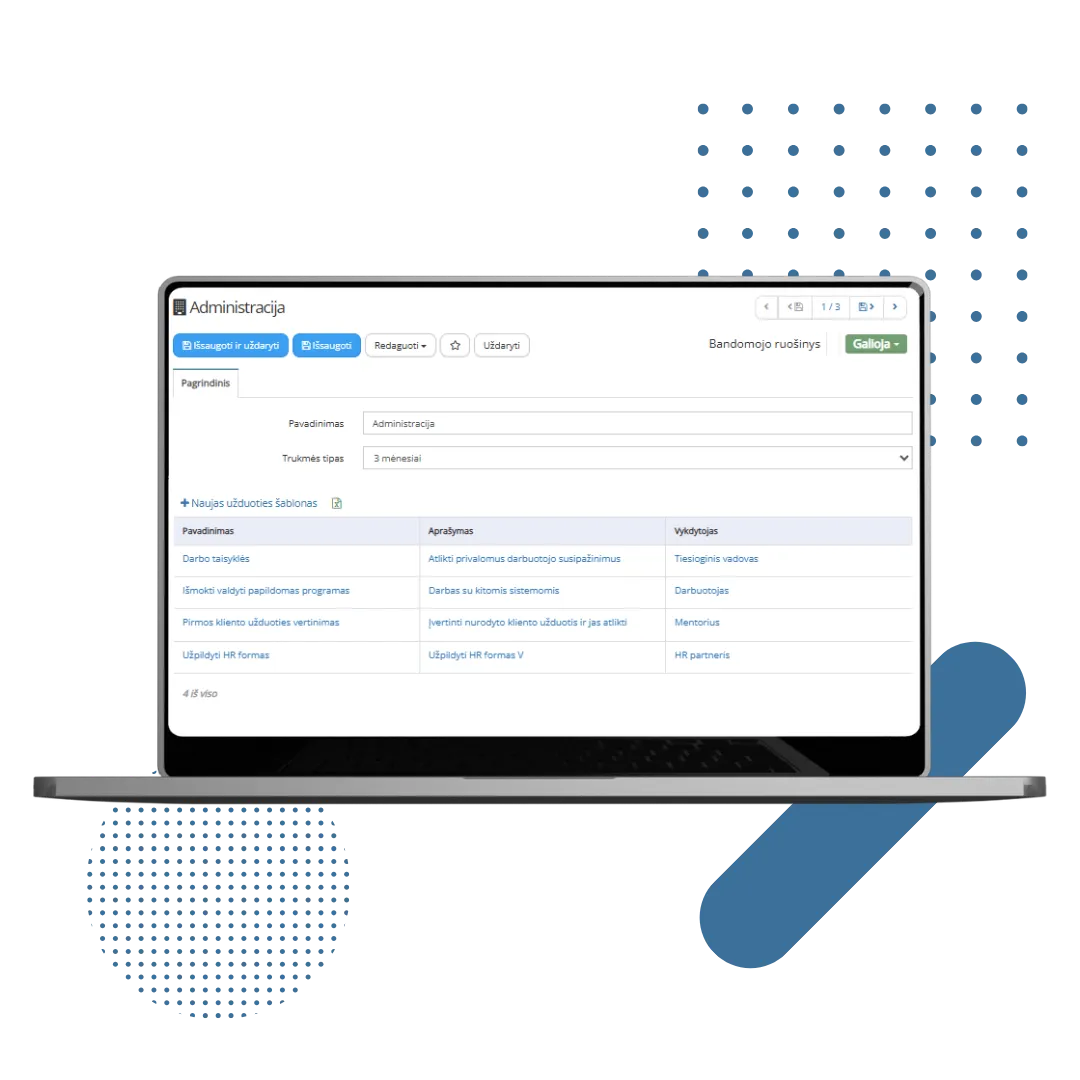
Probation Period Management
Efficiently plan, monitor and evaluate probation period – VECTICUM tool helps make faster decisions regarding employee integration.
Try NowWhy is it worth using?
Efficiency and Time Saving
Automated task distribution, automatic reminders and clear task progress ensure fast and quality probation period management.
Personalization and Flexibility
Individualized task templates for different employee groups and ability to launch additional task sets adapting to changing needs.
Consistency and Standardization
Unified approval sequence, standardized templates and clearly defined responsibilities ensure transparent and easily manageable process.
Monitoring and Analysis
Ability to monitor probation period progress in real-time and analyze process efficiency through metadata export to Excel.
Effective Communication
Automatic notifications and reminders plus ability to leave confidential comments ensure smooth collaboration and important information recording.
Timely Decisions
Automatic reminders to direct manager before probation period end help make timely decisions regarding employee’s continued employment.

How does it work?
1. Template Preparation Company creates different probation period task templates according to employee groups (e.g., administration, production). Individual tasks can also be added to templates.
2. Automatic Launch When new employee card is created in the system, the system automatically launches corresponding task set and notifies responsible persons.
3. Personalization HR manager initiates template → direct manager personalizes task plan according to specific employee needs → mentor is assigned (if relevant) → tasks are distributed to executors.
4. Task Execution and Monitoring All responsible persons receive reminders about pending tasks; tasks can be commented on, with certain comments left confidential. All history visible and monitored.
5. Probation Period Evaluation When specified time period before probation end remains (e.g., 14 or X days), direct manager automatically receives task to provide final evaluation and make decision.
6. Further Adaptation If employee changes position or department, new probation period task set can be launched. All probation period progress, evaluations, filtering and analysis in one place, with ability to export data to Excel.
Probation Period Management Features
- Ability to create different probation period task templates that will be applied to different employee groups (e.g., different tasks if testing Administration department employee, other tasks if testing Production department employee). Number of templates is unlimited;
- During implementation, one approval sequence is deployed, same for all task templates, without additional person calculation according to additional rules. Automatic task set launch to responsible persons when new employee card is created in the system. Task set approval/rejection process:
- HR person is responsible for starting task plan preparation process;
- New employee’s direct manager is responsible for creating personalized probation period task plan;
- Direct manager is responsible for probation period process control and completion confirmation.
- Standard approval sequence: HR manager initiates template – Direct manager receives task to personalize plan – Mentor is informed that they are assigned as Mentor – Responsible executors receive tasks for assigned tasks – Direct manager receives task 14 days before probation to make decision regarding employee’s continued employment;
- Ability to add additional, individual probation period tasks to template as needed;
- Notification of approval sequence (workflow) participants about pending task;
- Task execution and approval history;
- Task commenting function, ability to make certain comments confidential (invisible) to employee (useful when wanting to note important moments);
- xx days before new employee’s probation period end, automatic task generation to direct manager to evaluate employee’s probation period;
- Ability to launch additional probation period task set for each employee. This is useful in cases when employee changes workplace in the company, etc.;
- Ability to monitor all employees’ probation period status;
- Probation period evaluation search, filtering, review;
- Metadata export to Excel.
Frequently Asked Questions
What is Vecticum?
Vecticum is a flexible business management system designed to automate various processes: from vacation or invoice approval to individual solutions tailored to your company. It allows centralized document management, ensures security, smooth employee operations, and easy adaptability for both small and large organizations.
What is the Vecticum pricing?
Vecticum offers flexible pricing plans tailored to your company’s number of employees and the scope of selected solutions. To receive an individual quote, please fill out the inquiry form or contact our team.

