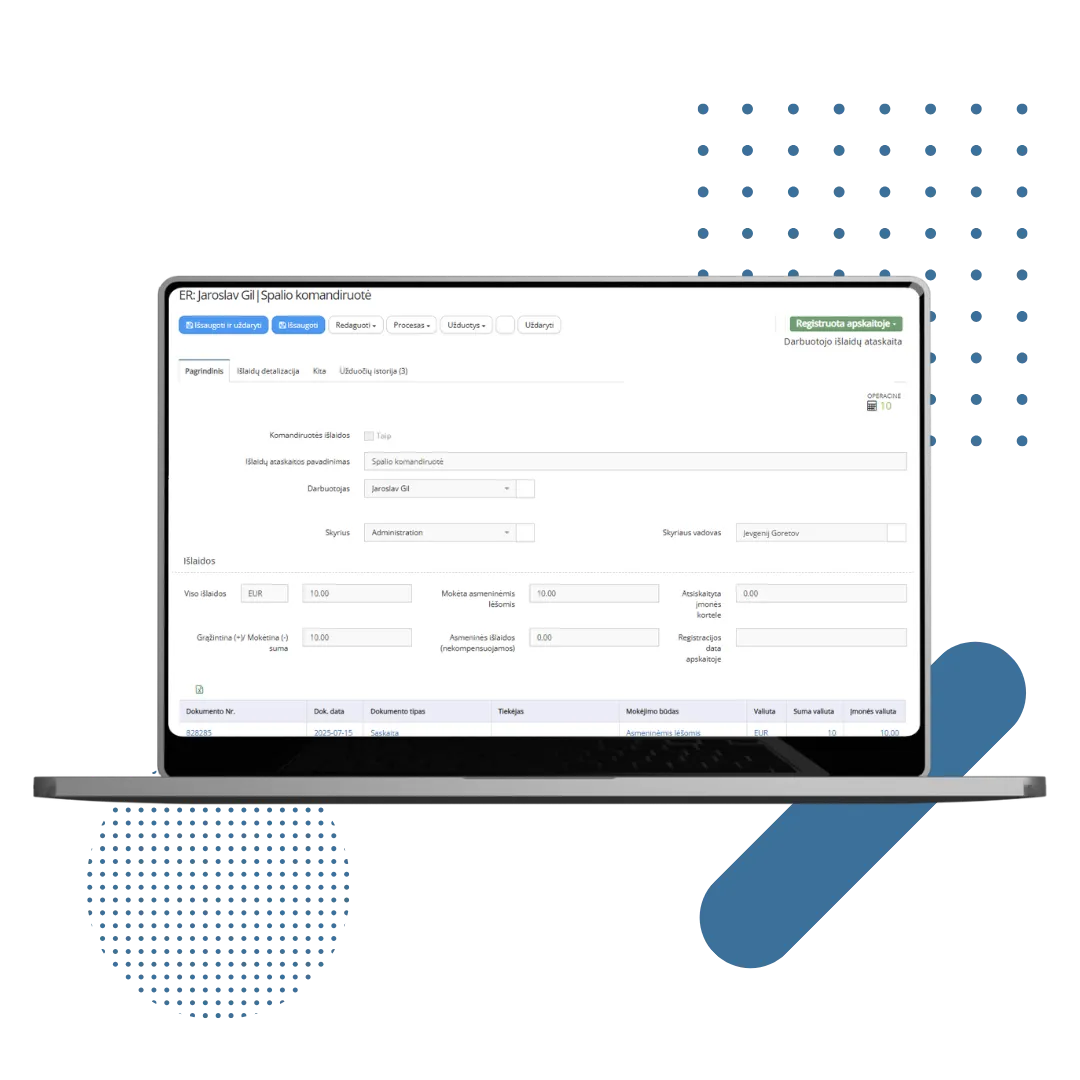
Advance Expense Management
Managing advance expense documents has never been so simple – VECTICUM helps both employees and accounting departments quickly, securely, and clearly process all advance information.
Try NowWhy is it worth using?
Centralized management of all contracts
All company contract information is stored in one system, in unified registers with a clear structure — this ensures order, data accessibility, and faster work with documents.
Automated visa and signing sequences
Each contract category can have separate approvers and signatories assigned. Approval processes can be easily initiated in the system with the ability to adjust for individual cases.
E-signature integration with eIDAS compliance
Contracts can be signed with a qualified e-signature, reviewed and approved directly from the system, via email or mobile device. Security, traceability, and compliance with EU legislation are ensured.
Long-term storage and control
Contracts are stored in a long-term system, automatic reminders about their expiration can be set — reducing the risk of missing important dates or deadlines.
Efficient document linking with other modules
Contracts can be linked to invoices or purchase orders (if such modules are used) — this helps see the full context and ensure control throughout the procurement process.
Flexibility and customization
The solution allows creating unlimited templates, adding additional fields, comments, and customizing the register structure — enabling system adaptation to company specifics without complex solutions.

How does it work?
Document collection / upload: The employee uploads invoices to the system manually or photographs them with a phone. It is marked how it was paid: with personal funds, advance, or company card.
Invoice digitization (OCR): The system automatically recognizes the main data from the document (amount, date, supplier, etc.) and fills in the invoice card. You can configure which fields should be recognized.
Expense allocation to cost centers: The responsible employee assigns expenses to the appropriate cost centers (department, facility, or project). An invoice can be split across multiple centers, and saved templates can be used.
Verification and approval: The approver receives an email notification and can approve the invoice with one click. If necessary, comments can be added, rejected, or other approvers can be included.
Accounting review: The accounting employee checks the accuracy of documents and clarifies data if necessary (e.g., GL account code). Approved documents are marked as ready for transfer to accounting.
Data transfer to accounting system: Invoices are automatically transferred to the accounting program according to a set schedule. The transfer date and status are recorded in the system.
Compensation to employee: If the employee paid with their own funds, they receive a refund. If a company card was used – money is deposited into the card according to the agreement.
Advance expense management functions
- Advance expense database;
- Tool for employees to submit the entire advance expense document package at once by the end of the current month;
- Upload invoices to the system by photographing with a phone, uploading a document via PC, or sending scanned documents by email;
- Simplified advance expense invoice/receipt recognition (OCR): only printed text is recognized from the document, main fields (number, date, supplier name (not linked to the Supplier database from the accounting program), amount, currency), recognized with up to 70% accuracy. Recognition takes ~15 seconds. The system does not recognize handwritten receipts or poor quality documents;
- Ability to disable advance expense invoice recognition (OCR);
- Ability to assign expenses to a business trip;
- Electronic expense approval according to approval sequence (workflow).
- Approval sequence setup:
- The approval sequence is the same for all categories;
- In the register, expenses can be divided into categories. The number of categories can be unlimited and the Customer can define them independently;
- The Customer sets category approval sequence (workflow) participants for different categories;
- Invoice approver information is automatically transferred to the invoice file (electronic stamp). The electronic stamp is also visible on the printed invoice;
- Special views to help accounting employees analyze advance expense documents;
- Ability to write comments at any stage of the process;
- Invoice search, filtering, viewing;
- Access rights management;
- Metadata export to Excel.
Frequently Asked Questions
What is Vecticum?
Vecticum is a flexible business management system designed to automate various processes: from vacation or invoice approval to custom solutions tailored to the company. It allows centralized document management, ensures security, smooth employee workflow, and easy adaptability for both small and large organizations.
What is the price of Vecticum?
Vecticum offers flexible pricing plans tailored to the company’s number of employees and scope of selected solutions. To receive a personalized offer, we invite you to fill out the inquiry form or contact our team.
How to try Vecticum?
To try Vecticum, fill out the registration form – our team will contact you and provide a demonstration and trial opportunity, tailored to your needs.
How quickly can the Vecticum system be launched?
Standard solution deployment can take up to one hour. Each company’s deployment process is coordinated individually, taking into account the number of selected modules and the organization’s internal processes.
Is Vecticum suitable for small and medium-sized businesses?
Yes, Vecticum is a flexible platform suitable for small, medium, or large organizations. Solutions are easily adapted to individual business needs.
Can Vecticum be used by foreign companies or employees?
Yes, Vecticum supports multiple languages – the system is available in English, Lithuanian, Russian, Polish, and Latvian, making it easily accessible for international teams.
Contact us for a system demonstration
Fill out the form and we will contact you regarding the system presentation
Or contact us directly:

